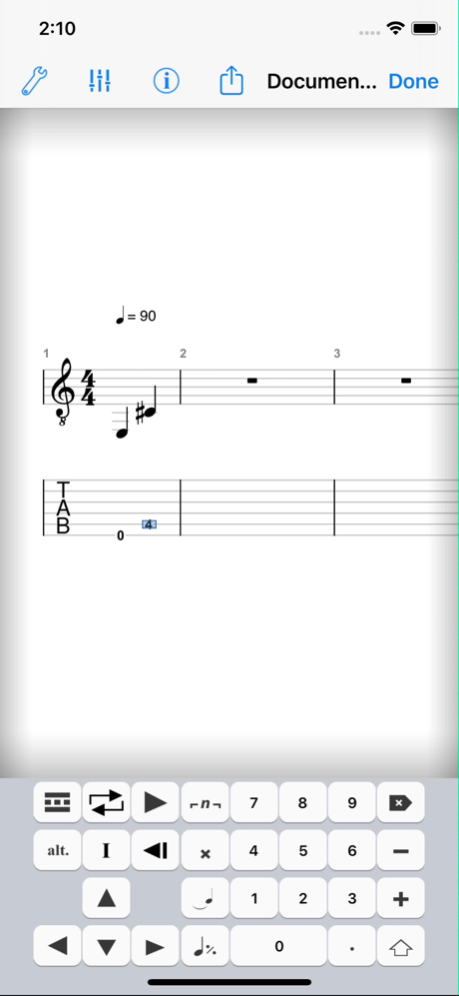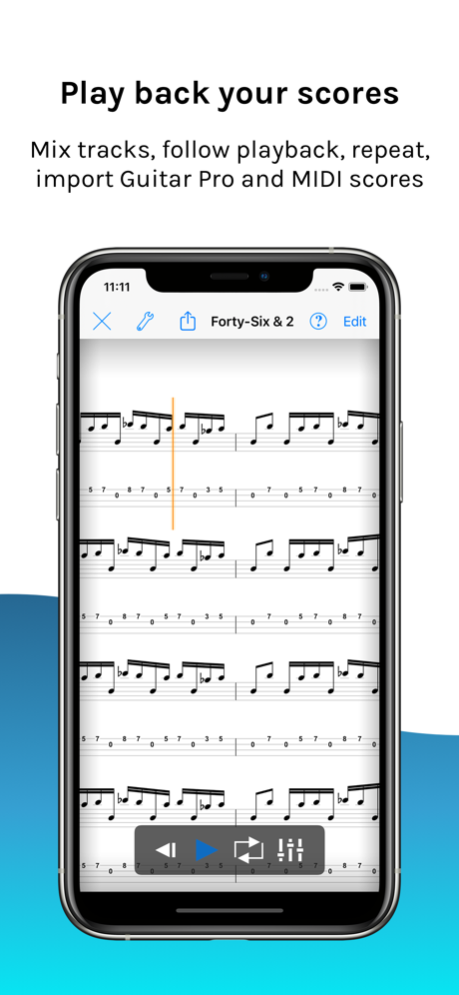Reflow Score Writer 18.8
Continue to app
Paid Version
Publisher Description
Reflow is a full featured Tablature and Sheet Music Editor that can be used to create your own original scores in a very flexible and innovative way. Songs you write can be played back using the embedded software synthesizer.
Reflow can also import and play any Guitar Pro*, PowerTab or MIDI file you can find on the Internet, giving you access to literally hundred of thousands of songs to learn and practice.
The new Reflow engine allows you to modify your song while it's still playing, for a totally non interruptive workflow.
Reflow can be used to compose and practice any song for Guitar, Bass, Drums, Piano, Banjo, and many other instruments as long as it uses Standard Notation or Tablature.
With its iCloud and Dropbox support, every change you make in a session with your band, will be waiting for you when you come back home. And it works seamlessly with the Reflow desktop app too.
This is a great addition to your musical tools collection, at an affordable price.
REVIEWS
"Reflow Score Writer is a Killer App! Really well done and so easy to use!"
- Apps4iDevices.com (rated 4 out of 4).
FEATURES
- iCloud enabled.
- Dropbox enabled.
- Retina enabled.
- Import and playback any Guitar Pro*, PowerTab or MIDI file.
- Works seamlessly with the Mac version of Reflow.
- Export to MIDI, GP5, PDF and share your files by email.
- Write your music using Tablature, Standard notation, Chord Diagrams and Chord Names.
- Support of Piano Grand Staff.
- Musical directions (Coda, Segno, …).
- Flexible design allowing you to use different scores for each instrument of your song.
- Full vector graphics PDF export for easy manipulation in Illustrator.
- Many Guitar effects and articulations, such as Bend, Brush, Slides and much more.
* Up to Guitar Pro 5.x version.
Nov 9, 2021
Version 18.8
- Added an option to hide the playback cursor.
- Minor bug fixes
About Reflow Score Writer
Reflow Score Writer is a paid app for iOS published in the Audio File Players list of apps, part of Audio & Multimedia.
The company that develops Reflow Score Writer is Gargant. The latest version released by its developer is 18.8.
To install Reflow Score Writer on your iOS device, just click the green Continue To App button above to start the installation process. The app is listed on our website since 2021-11-09 and was downloaded 8 times. We have already checked if the download link is safe, however for your own protection we recommend that you scan the downloaded app with your antivirus. Your antivirus may detect the Reflow Score Writer as malware if the download link is broken.
How to install Reflow Score Writer on your iOS device:
- Click on the Continue To App button on our website. This will redirect you to the App Store.
- Once the Reflow Score Writer is shown in the iTunes listing of your iOS device, you can start its download and installation. Tap on the GET button to the right of the app to start downloading it.
- If you are not logged-in the iOS appstore app, you'll be prompted for your your Apple ID and/or password.
- After Reflow Score Writer is downloaded, you'll see an INSTALL button to the right. Tap on it to start the actual installation of the iOS app.
- Once installation is finished you can tap on the OPEN button to start it. Its icon will also be added to your device home screen.